PRODUCTION OF SCHOOL MAGAZINE FRONT COVER:
Use Adobe Photoshop to create your new school magazine front cover, following your rough sketch.
This is my final product for my new school magazine front cover. It differs from my rouch sketch as in my rough sketch, I placed the price of the magazine in the top right hand corner in a bubble, however on my final design I did not end up including a price, and this is where I went wrong as this does not follow the codes and conventions of a magazine front cover. I also changed the font of the title. I decided that the font I used for my final product was more school-like and presentable for a school magazine, rather than block bubble writing. My rough sketch had my main coverline all in capitals and going on to two lines and in my final product only one main word is in capitals and it stays on one line. This is because I didnt want it to be too big to take attraction away form the title of the magazine.
PRODUCTION OF SCHOOL MAGAZINE CONTENTS PAGE:
This is my final design of my new school magazine contents page. It is very simelar to my rough sketch as I only changed one thing. It was not possible for me to take a picture of an "ON AIR" sign found in radio and tv studios as our school deos not have one, therefore I took a picture of our Ice-Radio tech equipment. This is still assosiated with the article on my contents page.
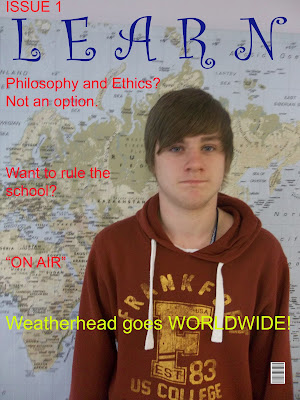

No comments:
Post a Comment